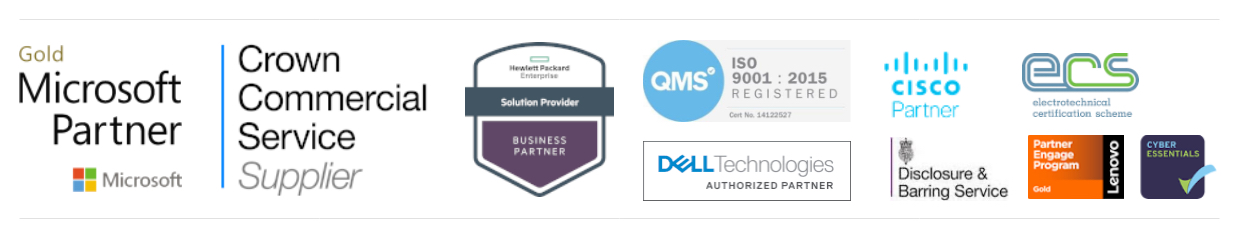Creating a User Portal
with Magellan
Magellan provides all teachers and students with a tailored, personal desktop that is device independent and accessible from anywhere. These desktops give users one-click access to applications, files, web resources, videos, RSS feeds and many other resource types.
The Magellan user portal overcomes many technical challenges, including enabling seamless hybrid-cloud computing, simplifying remote access to local applications and files on your network, as well as online apps and files in the cloud. And because it is cloud based it never requires users to log into your physical network, significantly enhancing security.

USER PORTAL FEATURES
- Cloud-based graphical interface to allow users simple access to resources
- Personalised online interface for each user, class or group
- Complete device independence
- File/folder remote access to Active Directory network shares
- Live editing of network share documents
- Remote desktop gateway to Windows applications
- Active HTML tiles that include:
- Web content
- Office 365 / Google
- Remote desktop apps
- RSS Feeds
- Twitter feeds
- YouTube videos and playlists
- External / internal webpages and content
- MIS data (e.g. student timetable and attendance tiles)
- Content assignable by AD Groups, users as well as Magellan roles and users
- Six pages of tile content
- Customisable logos, backgrounds, titles and colours
- Customisable ‘Help’ and ‘About’ pages
- End user created tiles
- Mobile app allows up/downloading data from iOS and Android apps
- Content search facility with choice of search engine
- Optional logging of user activity
- Optional Guest / Anonymous content page to display tiles prior to log-in
EXAMPLES

Home Screen
The Magellan home screen is highly customisable, enabling each school to personalise with their branding, as well as providing users with unique content depending on their active directory group membership.

Live Tiles
The tiles in Magellan are not just static web links, they can also be interactive, providing users with important information without having to browse off to a different page. This example shows the timetable for a user.
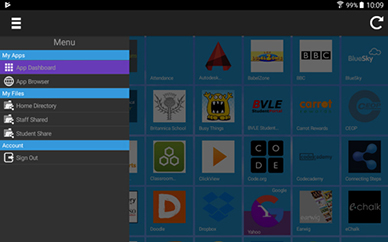
Magellan Mobile
The Magellan Mobile App brings the file browser to IOS, Android and Windows mobile devices. It also enables users to single-sign-on to almost any resource or app.