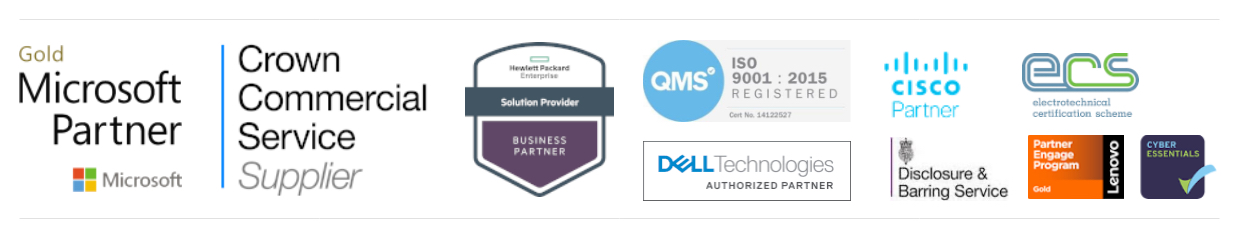HOW WE SUPPORT IT MANAGERS
Maximise your IT budget and reduce system inefficiencies with supportive services and forensic-level insights
NO TWO SCHOOLS ARE THE SAME
No one understands your school’s unique IT challenges better than you. Whether you’re from a school, college or academic trust, we want to support you by assisting with clear and credible expertise to help solve your biggest IT challenges.
Our off-the-shelf software solutions, Magellan and CSE Service Manager, bespoke managed services and team of on-hand experts offer you technological insight and practical support so that you can improve your school’s entire IT ecosystem. From monitoring the school network using powerful data analytics, to streamlining administrative tasks through advanced auto-provisioning, service management, asset management, and much more – CSE will help you to deliver even greater IT investment and meet the demands of today’s education landscape.
CSE Service manager
CSE Service Manager is an integrated school asset management, help desk, support management and remote monitoring software tool. It will help you manage and report on service functions, hardware performance and reliability, fixed asset registers, software assets, consumables, etc, and the costs associated with them. We can automatically register and audit your IT assets and software licenses, making it easy to manage the process regularly and routinely. We can also monitor all the devices on the network for events, alerts and status.
NOT JUST FOR THE IT DEPARTMENT...
And finally, it is important to remember that Service Manager is not just for IT.
The service desk elements can be used for any department that requires a managed ‘request and response’ type of system. Facilities management, catering, graphic design and many other departments are all using Service Manager in CSE customer schools.
The asset register is extremely flexible and allows any type of asset to be described. From a van to a boiler, from a fridge to a lathe, all can be managed and reported on through Service Manager, with all the same sophisticated tracking and auditing.
MAGELLAN
Simplifying access to learning. Any device. Any application. Any time. Anywhere.

Magellan is a cloud-based portal for schools, designed to improve user engagement,
user access and user management. The admin console seamlessly links with your MIS, Active Directory and Office 365 automating the management of users.
The end user portal allows network administrators and educators to tailor specific interfaces for all their users that provide them with all the resources they need (web apps, web sites, local and cloud resources, local apps, etc) on any device – in school or at home – in fact, anywhere at all.
By integrating online and local infrastructure seamlessly, Magellan enables you to adopt a hybrid cloud model and manage a controlled move to the cloud. Magellan provides true single-sign-on (SSO) to every learning app your school uses with teacher and student dashboards having a single point of access, no matter where the resource resides. This will save valuable time by eradicating login issues and the need for password retrieval/resets.
Magellen provides advanced Auto-provisioning that will also significantly reduce your administration workload, eliminate errors, and enhance your IT security, providing a vital synchronisation between the MIS and other systems.

MAGELLAN: USER MANAGEMENT
Automate user account creation
- Save time and reduce costs with automated user provisioning. Magellan automates the creation of user accounts by utilising data from your MIS, it can even set-up user accounts for online apps and resources including Office 365.
Easily manage users
- Magellan syncs data from your MIS every night, capturing any changes that have been made.
- Create new users, as well as remove and modify existing accounts, for example, a name change.
Integrate with your MIS such as SIMS
- Allows students to access their individual timetable/apps on their own desktop.
- Allows administrators to create user accounts and set up associated apps and resources through an automated process, which saves many hours of work.
MAGELLAN: IDENTITY MANAGER FEATURES
- Provides true single-sign-on to any application
- Authenticates users with its own database or with the Active Directory (AD)
- Federates with Microsoft Office 365 allowing single‑sign‑on
- Supports the following single-sign-on standards:
- Forms authentication
- Federation (SAML and WS Federation)
- NTLM and Basic
- Oauth / OpenID
- Additional authentication mechanisms available
- SMS
- User defined security question
- Central repository of SSOs for commonly used apps (200+)
- Free creation of new SSOs as required
- Password reset options via:
- SMS
- User defined security question
- Strong encryption (so that even CSE cannot read user passwords)
- Customisable log-in page
- Single-sign-on to CSE Magellan from authenticated domain users
- Single-sign-on to CSE Magellan from Chromebooks
- Multi-site support, including multi forest / domain instances
- No external ports require opening on local network


MAGELLAN: AUTO PROVISIONING FEATURES
- Auto-provisioning and management of user accounts from your school’s MIS into:
- Active Directory
- Office 365
- SQL databases
- CSE Magellan Portal
- Auto-provisioning and management of user accounts from Active Directory or SQL database into:
- Office 365
- SQL databases
- CSE Magellan Portal
- Auto-provisioning and management of user groups for:
- Office 365
- Active Directory
- Email distribution groups
- Generate and share home directory folders with correct permissions
- Assigning Office 365 licenses
- Collate attendance and timetable data
- Populating Calendar from MIS data
- Management of MS Classroom OneNote from MIS class data
- Creation and management of Sharepoint sites
- Emailed reports of auto-provisioning activity
- Support for custom Powershell scripts
MAGELLAN: USER PORTAL FEATURES
- Cloud-based graphical interface to allow users simple access to resources
- Personalised online interface for each user, class or group
- Complete device independence
- File/folder remote access to Active Directory network shares
- Live editing of network share documents
- Remote desktop gateway to Windows applications
- Active HTML tiles that include:
- Web content
- Office 365 / Google
- Remote desktop apps
- RSS Feeds
- Twitter feeds
- YouTube videos and playlists
- External / internal webpages and content
- MIS data (e.g. student timetable and attendance tiles)

MANAGED SERVICES AND EXPERTISE
Supporting School IT Managers for over 20 Years

You can choose exactly how much help you want from CSE. CSE Managed Services means you get direct access to our extensive back-up team of CSE engineers to call on when needed. Our in-house technical team consist of HP, Microsoft and Citrix accredited engineers who have decades of cumulative experience specifically in educational ICT. You get total peace of mind that comes with a closer support partnership, as well as detailed system reporting and expert advice and guidance in the increasingly complex education technology sector.
We’ll help you audit, consult, procure, supply, install and support any ICT system, while reducing on-site routine and responsive workload so you can focus on more proactive activities. Remote monitoring transforms the level of understanding that you have of what is going on in your network. Our intelligent Asset Management Service also helps you manage your school’s asset register to improve compliance, control and cost-savings without the usual overhead.
LET’S TALK ABOUT HOW WE CAN HELP YOU
Fill in the form below for a free consultation